Register for NSFAS 2025 Here

NSFAS New Application 2025-2026
Register for NSFAS 2025 Here
Register for NSFAS 2025 Here | apply for NSFAS
You can do the NSFAS 2025 Application and Registration Now that the NSFAS is open from the 21st of September 2024 to the 31st of January 2025, you can get your tuition fees paid, including allowances for accommodation, transportation, food, living expenses, and books, by visiting www.nsfas.org.za online.
To apply for financial aid through NSFAS, you must register online and provide personal information like name, address, and educational history. The NSFAS management will assess your application form to determine your eligibility.
Step 1: NSFAS Supporting Documents For 2025
Before starting the registration process for NSFAS 2025 Funding, get the following documents:
- Smart cards are required on both sides.
- Proof of income where applicable.
- Disability Annexure A form for persons with disabilities.
- Student ID/Birth certificate.
- Parent/s/guardian/spouse ID.
- Vulnerable Child Declaration form by social worker
Step 2: Create a myNSFAS Account for 2025
Follow the steps below to create your account
- Click on register.
- Type in your ID number
- Type in your name and surname
- Type in your email address and cellphone number.
- Create a password
- Confirm your password.
- Upload a copy of your ID.
- Click on register.
- Check your cell phone and email for the OTP.
- Type in the OTP
- Click submit.
Step 3: Complete the NSFAS Online Application Form 2025
Enjoy the convenience of using an online application from your phone, tablet, or computer at any time and from any location. Registration and application are both free and simple. After you’ve created an account, log in and thoroughly fill out the online application form.
- Choose the ‘APPLY’ tab.
- Edit personal information.
- Complete blank fields
- Upload any supporting documents
- Submit your NSFAS application Forms
Step 4: Track NSFAS Application Status 2025
NSFAS will review and verify your application after submission, which may take time. Track the application by following the steps below
- Go to www.nsfas.org.za
- Click on the myNSFAS Portal link.
- Enter your myNSFAS login credentials.
- Sign in to see your current status.
Step 5: Activate Nsfas Wallet for 2025
Once your NSFAS Application is approved, proceed to create the NSFAS Wallet so you can start spending:
Mobile Wallet User Guide
- Sign LAF/SOP.
- Receive SMS welcoming account.
- Verify account via *120*176#.
- Receive transaction password.
- Access vouchers for spending.
Reach out to the scheme via the following handles
- Email: info@nsfas.org.za
- Facebook:National Student Financial Aid Scheme
- Twitter: @myNSFAS
- Instagram: @myNSFAS
For more information about the National Student Financial Aid Scheme (NSFAS), visit the official website
Related Posts
- Here Is When NSFAS Will Open for 2024 Applications
- NSFAS Pays 2024 Allowance
- NSFAS Account Login 2024-2025
- NSFAS 2024 Application Closing Date
Recent Posts
Apply to UNISA 2026: Everything You Need to Know
Apply to UNISA 2026: Everything You Need to Know Apply to UNISA 2026: Everything You…
UNISA Opens 2026 Applications Today – Apply Now!
UNISA Opens 2026 Applications Today – Apply Now! UNISA Opens 2026 Applications Today – Apply…
NSFAS 2025 TVET Semester 2 Applications Are Now Open
NSFAS 2025 TVET Semester 2 Applications Are Now Open NSFAS 2025 TVET Semester 2 Applications…
TUT Is Still Open for 2026 – Secure Your Spot Today
TUT Is Still Open for 2026 - Secure Your Spot Today TUT Is Still Open…
Apply Now for Buffalo City TVET College Trimester 3 2025
Apply Now for Buffalo City TVET College Trimester 3 2025 Apply Now for Buffalo City…
DUT 2026 Application Still Open – Step-by-Step Guide for All Applicants
DUT 2026 Application Still Open – Step-by-Step Guide for All Applicants DUT 2026 Application Still…

