www.nsfas.org.za create mynsfas account 2025-2026

How to Apply for NSFAS Application 2026
www.nsfas.org.za create mynsfas account 2025-2026
www.nsfas.org.za create mynsfas account 2025-2026
South African citizens with a household income cap of R350,000 and excellent academic records can apply for funding for the 2025 school year through the National Student Financial Aid Scheme (NSFAS). The scheme will be available from September 21, 2024, to January 31, 2025, and applicants can download a hard copy or submit their application online.
In this article, you learn how to create the myNSFAS account as a first time applicants.
How to Apply for Nsfas Funding
2025 applications can be submitted online or manually, and online applicants must create a myNSFAS account for applications, status checks, and updating student information before starting the process.
NSFAS Application Process
- Create and maintain a dashboard for access, monitoring, and modification.
- Register a profile or create a myNSFAS account for access to the application form.
How to create a myNSFAS online
The steps below will assist applicants in creating their NSFAS account’s dashboard:
- Prospective students must visit www.nsfas.org.za and select the myNSFAS tab.
- On the page, click the register button. Select the Accept option to allow NSFAS to verify and validate the information you provided before moving on to the next step.
- At this stage, applicants are expected to type their ID number exactly as it appears on their ID document.
- Follow the instructions below.
- Fill in your given name and surname exactly as they appear on your ID document.
- Enter your email address and phone number. According to the new changes in 2024, your username will be your ID number.
- Make a password for yourself and confirm it. Use alphanumeric characters and symbols, and never reveal them to anyone.
- Upload a copy of your ID and then click Register to move on to the next step.
- A one-time PIN (OTP) will be sent to the email address and cellphone number you provided after you click to register. Do the following:
- Check your email and cell phone for the OTP.
- In the provided tab, enter the OTP and click submit.
- As the final feedback from NSFAS, you will receive another SMS and email confirming the creation of your myNSFAS account.
Congratulations on creating your myNSFAS account, where your academic success begins. You are strongly advised to begin your application as soon as possible.
Visit the official website for more information on the National Student Financial Aid Scheme (NSFAS).
Related Posts
- How To Reset Nsfas Password And Username In 2025
- How To Apply For Free Laptop From Nsfas 2025
- What Does The Nsfas Funding Covers For 2025
Recent Posts
Apply to UNISA 2026: Everything You Need to Know
Apply to UNISA 2026: Everything You Need to Know Apply to UNISA 2026: Everything You…
UNISA Opens 2026 Applications Today – Apply Now!
UNISA Opens 2026 Applications Today – Apply Now! UNISA Opens 2026 Applications Today – Apply…
NSFAS 2025 TVET Semester 2 Applications Are Now Open
NSFAS 2025 TVET Semester 2 Applications Are Now Open NSFAS 2025 TVET Semester 2 Applications…
TUT Is Still Open for 2026 – Secure Your Spot Today
TUT Is Still Open for 2026 - Secure Your Spot Today TUT Is Still Open…
Apply Now for Buffalo City TVET College Trimester 3 2025
Apply Now for Buffalo City TVET College Trimester 3 2025 Apply Now for Buffalo City…
DUT 2026 Application Still Open – Step-by-Step Guide for All Applicants
DUT 2026 Application Still Open – Step-by-Step Guide for All Applicants DUT 2026 Application Still…